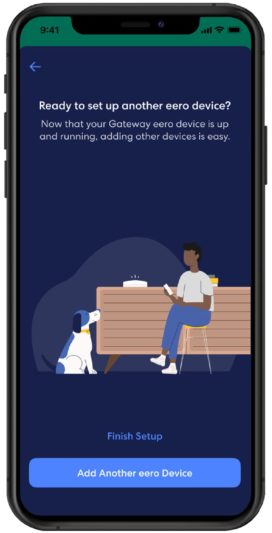For some homes, one eero isn’t quite enough. Thankfully, adding additional eero devices to extend your network is simple.
Below is our easy-to-follow guide on how to add new eero devices to your network.
Note: eero devices can connect to your gateway wirelessly or using an Ethernet cable.
- From the Home tab, tap on ‘+’ the in the top right.
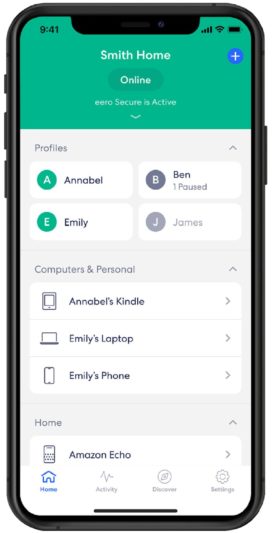
- Tap Add or Replace an eero Device.
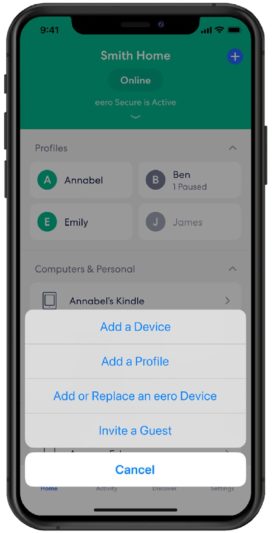
- Tap Add eero Device.
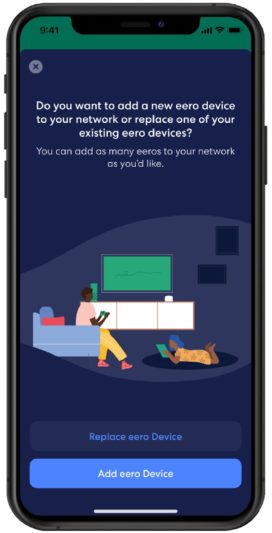
- Plug in your new eero device to an outlet and tap Next.
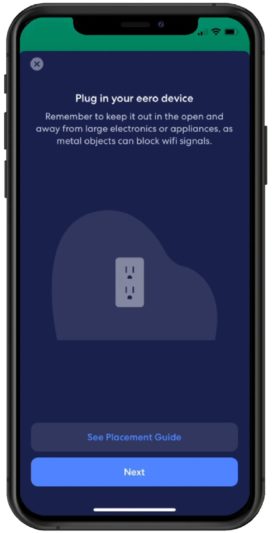
- Once your new eero device is recognised, choose a location for your device.
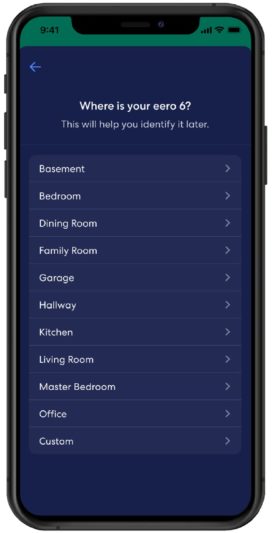
- The device is now added. Tap Finish Setup, or select Add Another eero Device to add additional devices